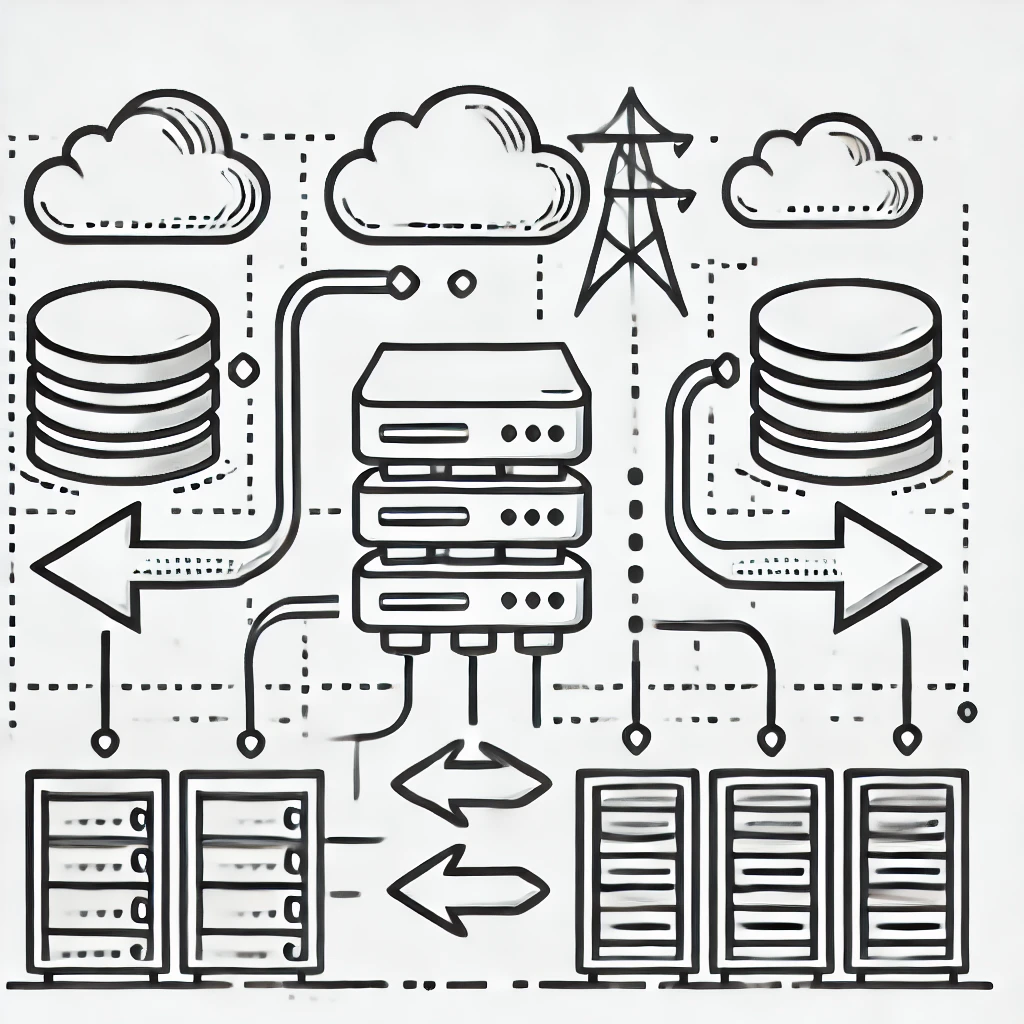Switching RMS Systems – How is my data migrated?
A major concern when switching to a new rental equipment management system is data migration. After spending years adding customers and equipment to your existing system, it’s natural to worry about transferring that data to Rocket RMS.
Fortunately, Rocket RMS was designed to import data electronically with minimal effort on your part. The process is straightforward and works for all your important information – customers, order history, and inventory (including kits, pricing, and serial numbers).
The Three-Step Migration Process
Step 1: Data Extraction
- For on-premises systems (running on your local computer or server): We typically need just a copy of your database file. For example, with Point of Rental Expert, you simply copy the POR.MDB file from your server and share it with our migration team.
- For web-based systems: Share a user login (read-only is fine) and our team extracts the data through the web interface. With systems like Rental Works, our extraction tool downloads all necessary data directly.
Step 2: Data Mapping
Our team maps your raw data to the Rocket data structure, ensuring everything ends up in the right place. We create a new Rocket database formatted specifically for your business using your existing data.
Step 3: Data Upload
We upload the newly formatted data into your Rocket account. Your information appears in Rocket as if it’s been there all along.
Minimal Effort Required
The entire migration process typically requires less than 5 minutes of your time. The Rocket migration team handles extraction, mapping, and uploading. Your only responsibility is verifying the data looks correct when finished.
No swapping barcodes. No manual entry. Like everything else about Rocket RMS, the migration process is fast and efficient.verything else about Rocket, it’s fast and efficient.e the website is published.